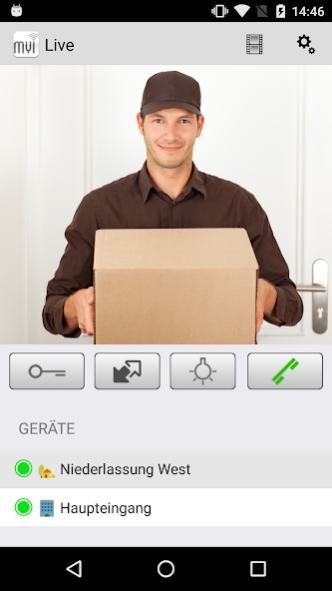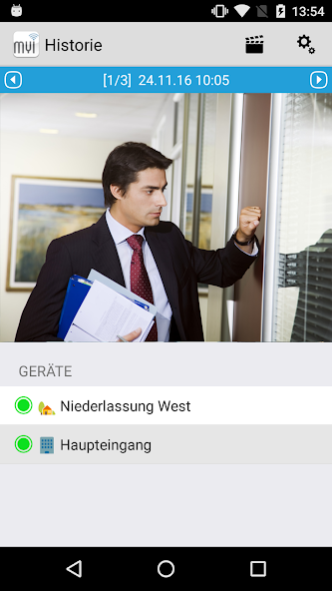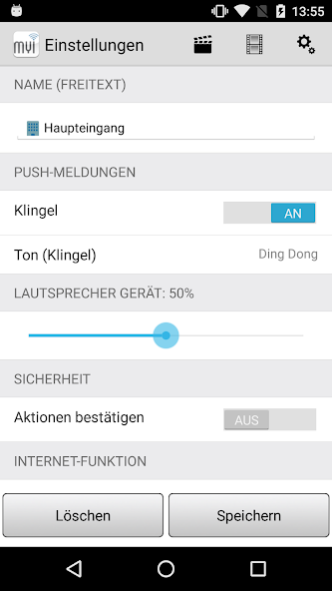myintercom 2.71
Continue to app
Free Version
Publisher Description
The production of myintercom door stations was already terminated on 01.01.2020. The cloud service of this free app will be discontinued on 30.06.2023 and the app will subsequently be removed from the Google Play Store. If you are looking for an up-to-date door station with smartphone support from another vendor, we can recommend www.doorbird.com.
**************************************************************
With this App you can access your myintercom doorphone anytime. The system works in your local network (LAN) and also on the Internet - provided that the doorphone is connected to internet.
Unique features:
• Receive a notification when someone rings the doorbell (sound and Push-Notification)
• Watch the live video stream in real time, listen and speak from anywhere in the world
• Clear live images in your office, home, garden and anywhere else
• Answer the phone in excellent sound quality
• Open the door and turn on the light with using your touchscreen
• Archive of every visitor with image and time
• Works in your local network (LAN), Internet (WAN) or 3G without range limitations
The App always requires the latest software in the door station / add-on camera. Please make sure that your door station / add-on camera is connected to the Internet, see: http://www.myintercom.de/en/checkonline
About myintercom
myintercom is a free app for Android published in the PIMS & Calendars list of apps, part of Business.
The company that develops myintercom is 1000eyes. The latest version released by its developer is 2.71.
To install myintercom on your Android device, just click the green Continue To App button above to start the installation process. The app is listed on our website since 2019-01-08 and was downloaded 27 times. We have already checked if the download link is safe, however for your own protection we recommend that you scan the downloaded app with your antivirus. Your antivirus may detect the myintercom as malware as malware if the download link to de.thousandeyes.myintercom is broken.
How to install myintercom on your Android device:
- Click on the Continue To App button on our website. This will redirect you to Google Play.
- Once the myintercom is shown in the Google Play listing of your Android device, you can start its download and installation. Tap on the Install button located below the search bar and to the right of the app icon.
- A pop-up window with the permissions required by myintercom will be shown. Click on Accept to continue the process.
- myintercom will be downloaded onto your device, displaying a progress. Once the download completes, the installation will start and you'll get a notification after the installation is finished.